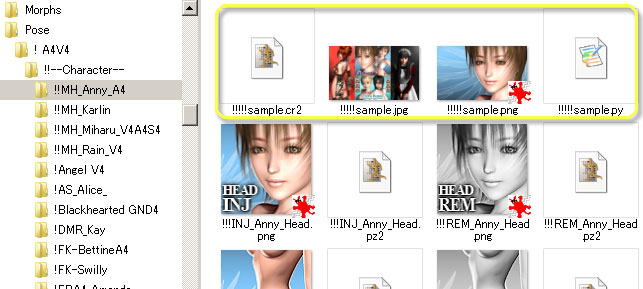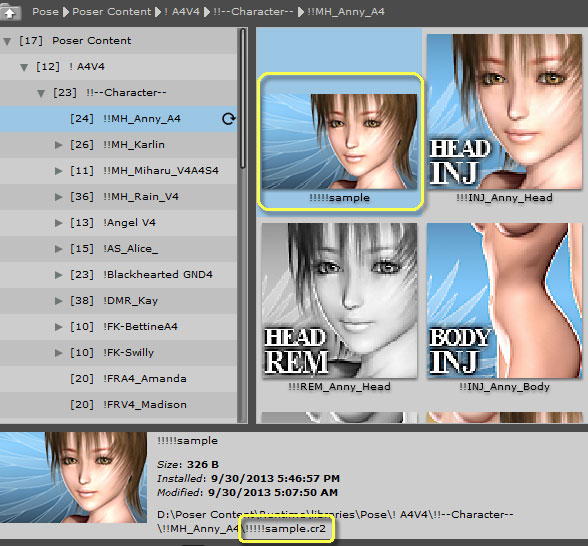MH Sample Viewer
uploaded 2013.11.08
2013.08.24 Version 1.0 ...Private tested
2013.09.30 Version 1.1 ...Released
2013.11.08 Version 1.2 ...Bug Fixed
This Python tool is a simple script for directly viewing a sample image (jpeg only) of Poser items (figure,pose,etc).
You can open a sample image viewer by W-clicking the "!!!!!sample" icon on Library window.
Request: Poser10/Pro2014/GameDev or newer
This tool is tested with Poser Pro 2014 sr2.1 & newer Windows version only.
I am not checking whether this tool works correctly with MacOSX version or older version.
DazStudio is not supported.
=====Contents=====
!!!!!sample.cr2 is displayed as "!!!!!sample" on the Library window of Poser.
!!!!!sample.jpg is a sample image of a poser item. (only Jpeg format.)
!!!!!sample.png is a thumbnail image for "!!!!!sample.cr2".(only png format)
!!!!!sample.py is a script of image viewer.
====== Setting ======
1) First, you need to rewrite two lines of "!!!!!sample.py" using your text editor.
"mW" of 17th line is your monitor's pixel width, and "mH" of 18th line is pixel height.
The default is as follows.
15 ###############
16 # Please set Width(=mW) and Height (=mH) of your monitor
17 mW = 1920
18 mH = 1200
19 ###############
By setting up these numerical values, if "!!!!!sample.jpg" is larger than monitor size, this Viewer window fits your monitor. (However, this program does not reduce a image. The area which exceeded monitor size is not displayed.)
2) Make "!!!!!sample.jpg" & "!!!!!sample.png" for your Poser item by yourself with Photoshop,etc.
"!!!!!sample.jpg" is smaller than your monitor size.
"!!!!!sample.png" should refer to the thumbnail image size attached to this package.
3) Put 4 files ("!!!!!sample.cr2",".jpg",".png",".py") in your Poser item folder (ex. Runtime\Libraries\Pose\! A4V4\!!--Character--\!!MH_Anny_A4).
*You must not change "Extension" of 4 files.
4) If you change into another file name instead of "!!!!!sample", you need to change all of 4 files.
And rewrite the 6th line of a ".cr2" file using your text editor.
The default is as follows.
05 ##############################
06 runPythonScript ":!!!!!sample.py"
07 ##############################
Please refer to the contents of the "sample01&02" folder attached to this package.
====== Uninstall ======
Delete 4 files ("!!!!!sample.cr2",".jpg",".png",".py") in your Poser item folder.
====== Usage ======
W-Click "!!!!!sample" on the Library window of Poser.
日本語解説は、こちらのブログ記事をご覧ください。
http://manihoni.blog103.fc2.com/blog-entry-402.html
DOWNLOAD @ ManiHoni.net
MH_Sample_Viewer_v1_2.zip (1.5KB)
BACK
Copyright © 2008-2014 ManiHoni
All Rights reserved.